TOWERVALE IN MINECRAFT!
Librarians and teachers, click this link for a printable PDF to share with students.

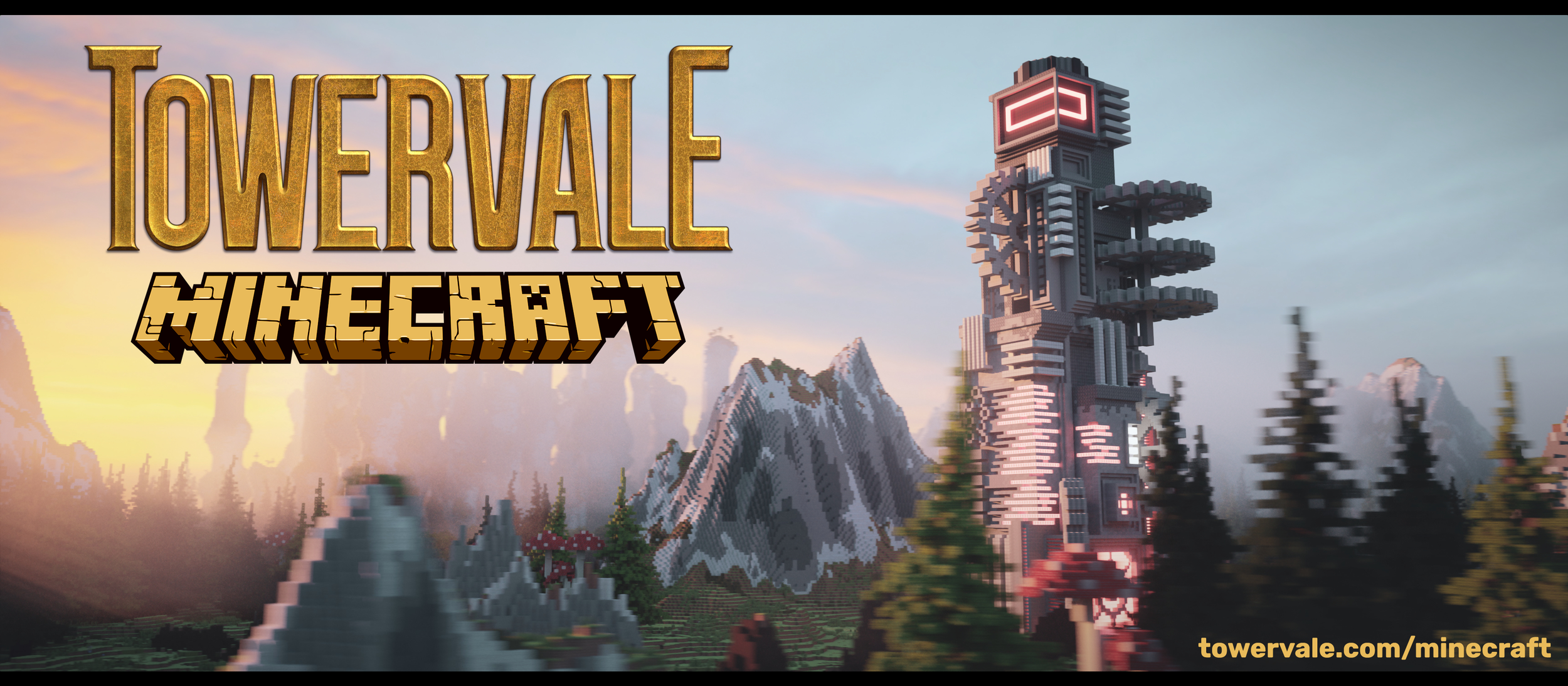


Love Minecraft? So do we! Now you can journey through the entire world of Towervale and find hidden game levels along the way! All the details for how to access the world build are included below. Happy exploring!
Finding the Towervale world on Java edition (desktop)
On the Minecraft login page, choose Multiplayer. On the next screen, choose Direct Connect. For the server, type in play.towervalemc.com.
You’ll be automatically spawned to the starting point in the book in the Caves of Iron.
Finding the Towervale world on the pocket edition (X-Box, PS4, Nintendo Switch, phone app)
Address: 108.60.210.33 — Port: 27650 You’ll be spawned in the sky above Towervale.
Instructions for play
Just run around! Okay, there’s more to do than just that. There are six hidden sign posts in the Towervale build. Each one leads you to a level of the Towervale video game you can play at www.towervalegame.com. The sign posts can be found in the following locations: Inside the Caves of Iron, in the forest when you exit the Caves of Iron, in one of the pillars in the Stone Forest, inside the tower, in Tolbert the Riverman’s house, and up in the floating city, also inside a house. Good luck! There are beacons along the way to help you find what you’re looking for.
If you’re also reading the Towervale book, the Minecraft build is a super fun way to follow the characters on their journey. We recommend taking the same route the character’s in the book do. It’s a ton of fun!
And a quick note, if you’re looking for an amazing build at an affordable price, visit Odyssey Builds. They’re the best!
